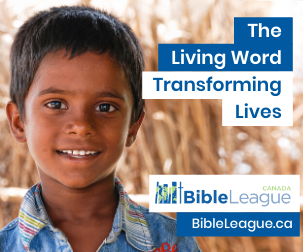.png) Buy Gift Cards - Save on Tuition!
Buy Gift Cards - Save on Tuition!
Here's how it works:
Gift cards are purchased by you at face value. The school is given a discount and a percentage of the discount received is passed on to you in the form of a tuition reduction credit. Young families, intending to send their children to CCS may join the program prior to school enrolment. TRIP credits can be accumulated and applied in the first year your oldest child attends CCS. TRIP certificates are transferable to any Christian School affiliated with the Edvance. TRIP participants may also place orders for relatives or friends. Family and friends may register their own TRIP account and designate credits to a specific family or families.
How to participate:
Online with FundScrip: FundScrip offers gift cards from over 230 leading retailers. Order online by Monday 8:00 am and cards are shipped to the school and delivered to your child on Friday.
Fundscrip offers plastic, digital and reloadable options.
Questions can be directed to Thea Voortman
Go to the bottom of this page to download relevant documents.
Things to Remember:
- Gift cards are purchased on your behalf and are not returnable.
- Verify and report all gift card order errors within 24 hours to FundScrip
- Gift cards are the same as cash and should be handled accordingly. CCS will not be responsible for gift cards that are lost, stolen, or misplaced while in your possession.
- Once per year, you will receive a tuition reduction certificate. You will need to sign the certificate and return to the Finance Office to be applied to your account.
- If your portion of tuition earnings is less than $10 per year, it will be transferred to the school’s tuition assistance account.
| NAME | DESCRIPTION | TYPE OF FILE | |
|---|---|---|---|
| 1. Quick Start Guide | Use this quick start guide to learn how to set up your account on FundScrip | W TRIP/FundScrip | Download |
| 2. Electronic Funds Transfer Sign-up | Use this form to sign-up for Electronic Funds Transfer (EFT). Please contact the office if you require assistance. | W TRIP/FundScrip | Download |
| 3. How to Place an Order | Use this guide to learn the steps to place an order | W TRIP/FundScrip | Download |