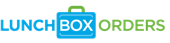Give your kids a healthy and fun lunch, without the stress of packing it yourself! This win-win fundraising event makes lunchtime easy for families.
Lunchbox Orders is a simple online platform that partners with local restaurants to deliver delicious meals. The system is completely paperless and cashless, so ordering is quick and hassle-free. All menu items meet the Ontario Ministry of Education’s Food and Beverage Policy. You can place orders weekly or schedule them in advance for the entire program.
This year’s lunch calendar features tasty options from Domino’s Pizza, Pita Pit, and East Side Mario’s on select dates.
- Go to the Lunchbox Orders website and click "ORDER LUNCH".
- New to Lunchbox Orders? Click "Create an Account" to register your family's account.
- Already registered? Please login directly with your current username (email address) and password.
- Add your child to your account by clicking "add a student" and register your child with their new teacher and grade for the current school year.
Please ensure the correct teacher and grade are selected to prevent errors on delivery days - Click "Order Now" (beside your child's name) to access the school's ordering calendar.
- Proceed with ordering your child's lunch by clicking on the blue box for each restaurant featured.
- All orders are submitted on the website and payment is processed online by Visa, MasterCard, Discover, Debit MasterCard or Visa Debit. Visa and MasterCard prepaid cards are also accepted.